Audience Filtering

Dial down your filtering even further with our Audience filters!
How it works:
When filtering athletes, there is now an "Audience" tab in the sidebar that can be used to filter athletes based on their social media followers.
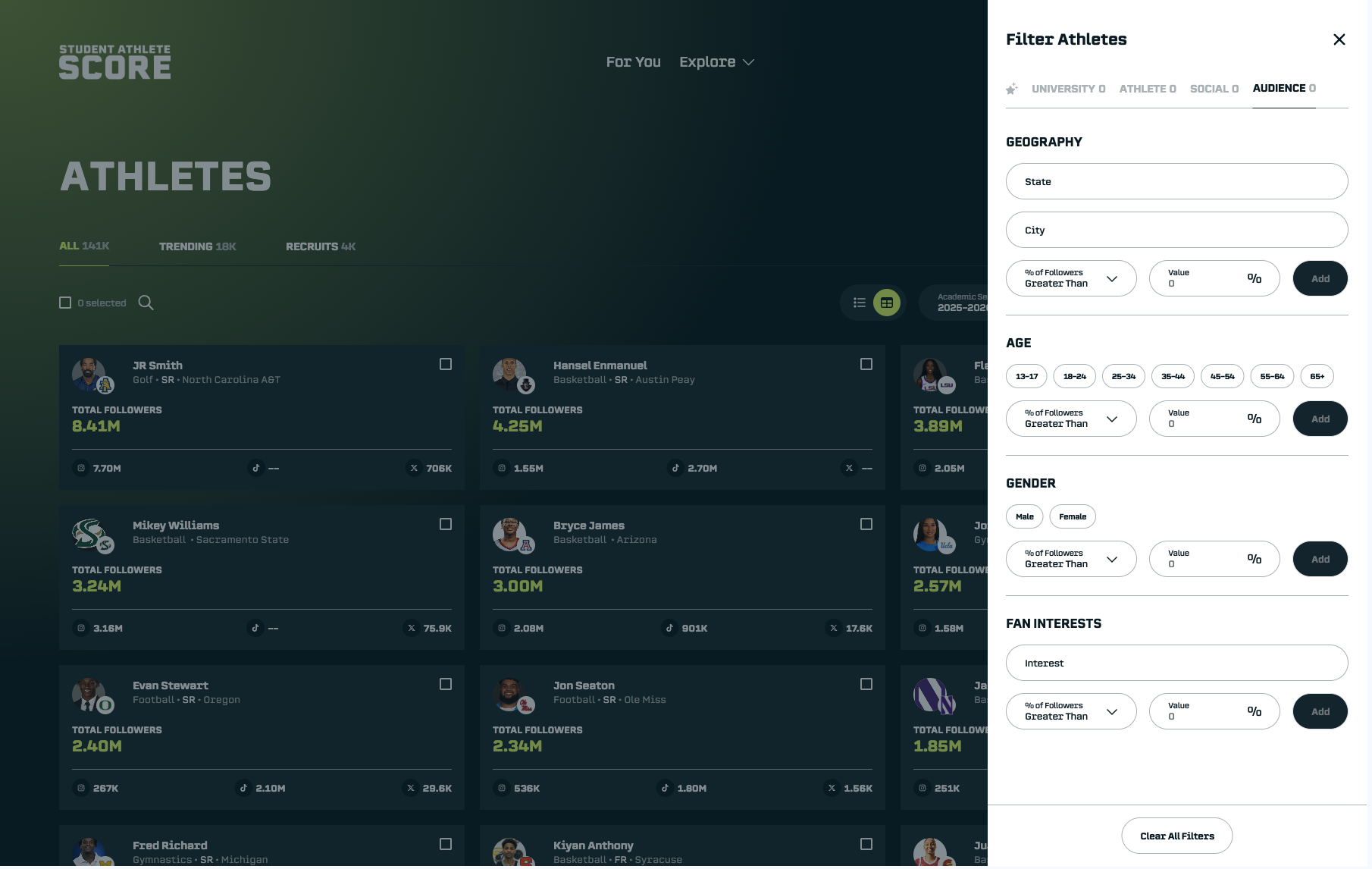
Filtering is available by audience geography (city or state), gender, age range, or interests.
To add a filter, select a filter option, how the filter should be applied (>X% of followers or <X% of followers), and a value in terms of % of followers, then click add.
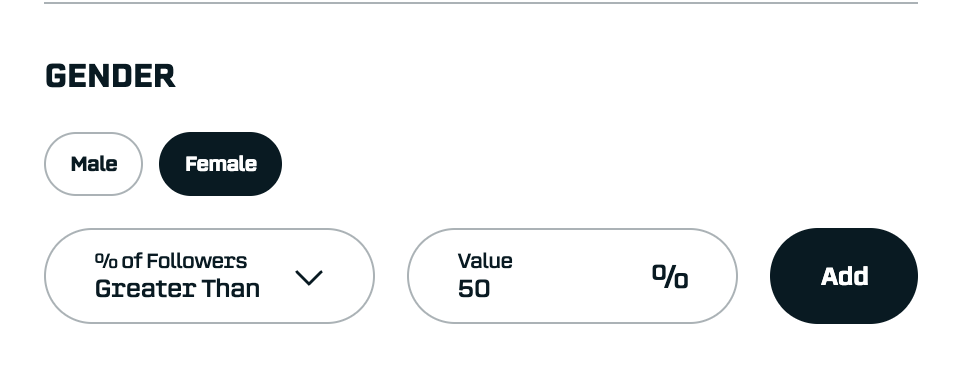
All active filters will appear in their corresponding section of the sidebar, underneath the filter inputs.
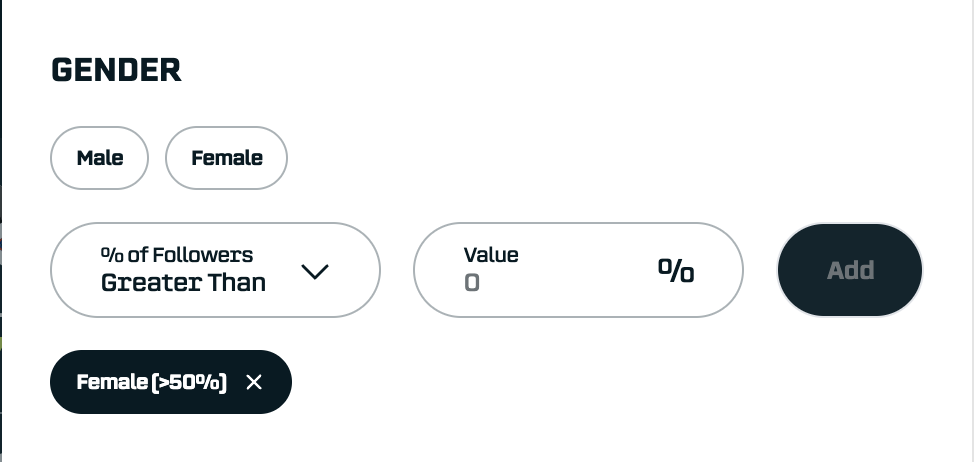
Audience filters are only available for athletes that have audience insights available. To see if an athlete has audience insights available, or to request audience insights for a specific athlete, go to the "Audience" tab in the athlete's profile.



