Public Link Sharing

How it Works:
Click the "Share" button on an athlete/list/campaign, to see a "Public Access" section in the sidebar with a checkbox to enable/disable public sharing.

When enabled, a link will be shown that can be copied and shared. Any user on our platform is able to use that link to access the shared resource. Non-users will have to create a free account before viewing.

Users that have accessed this resource via a public link will be denoted in the sidebar, under 'Users with Access'.
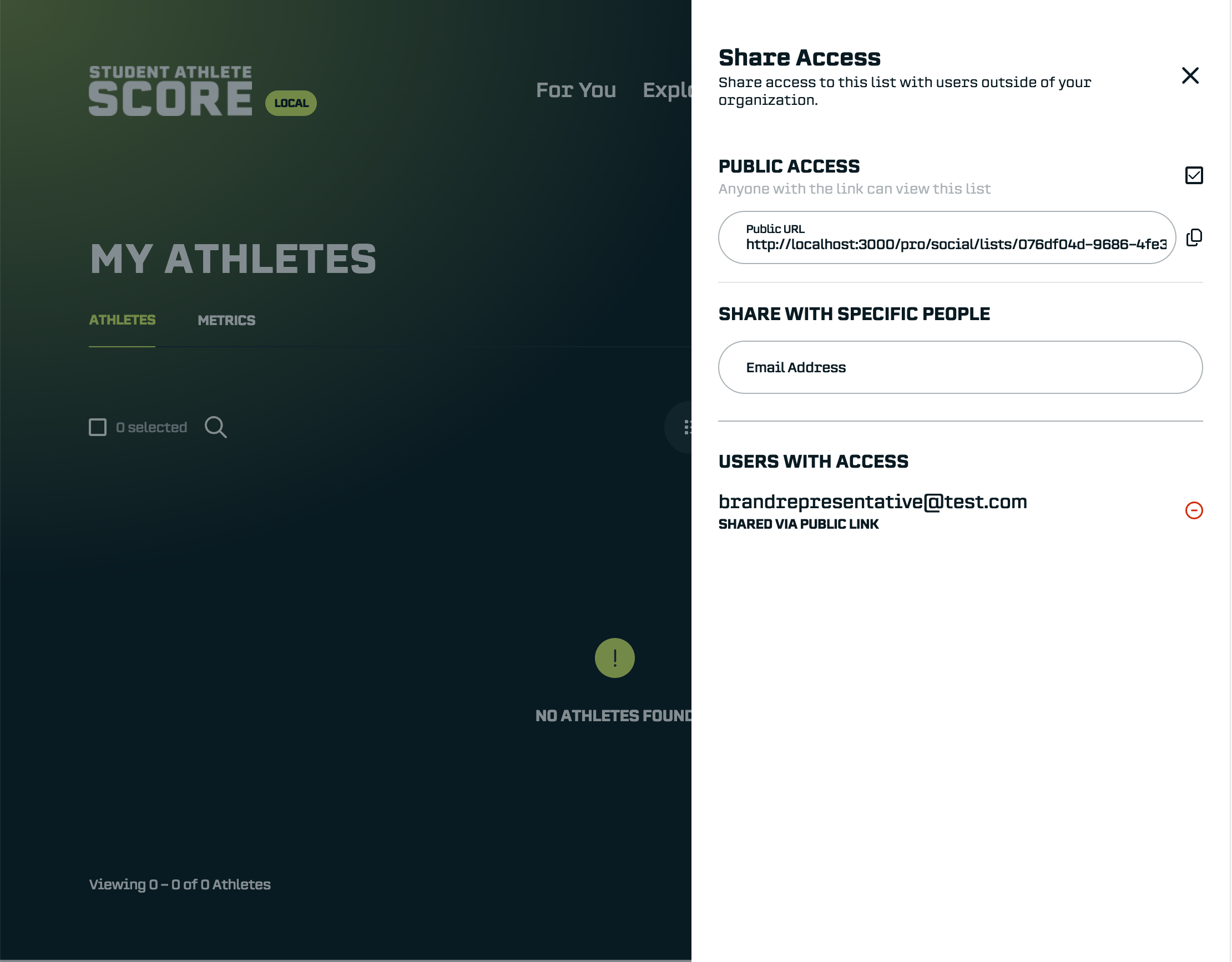
Disabling public access will revoke access to any users that have previously accessed the resource via public link.
Users will still be able to see all shared links under the ‘Shared with You’ tab in the For You page.



